How to factory restore iPhone without iTunes?
This method is also a fast and does not require being near a computer, unless it is necessary to synchronize your data with it, therefore, there is no need to use iTunes.
- Go to "Settings"> General> Reset" on iPhone.
- Select "Erase All Contents and Settings".
- Enter the code and touch "Erase iPhone".
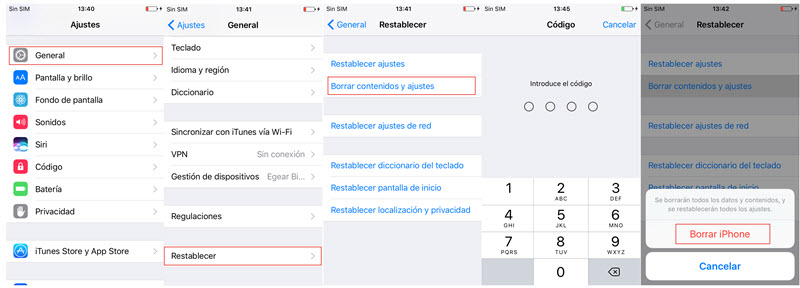
However, both iTunes restore and iPhone reset can bring iPhone to factory default settings and all the data will be deleted. But iPhone reset is little different from iTunes restore. iOS will be updated to the latest version after using iTunes restore while original iOS version will remain after iPhone reset.
Besides, both iTunes restore and iPhone reset has the disadvantage that data is not 100% unrecoverable after resetting. To make it more vivid, the data is just locked after resetting. Recovery tool can easy find the key to open the lock so as to access the data.
I may be interested in the way in Factory Reset iPhone without iTunes, as it promises to permanently reset iPhone without iTunes and make the data completely overwritten without any chance of recovery.
评论
发表评论